
자세한건 코드를 살펴보면되고 중요한 개념은 윈도우 스타일을 어떻게 설정하느냐
SetWindowLong
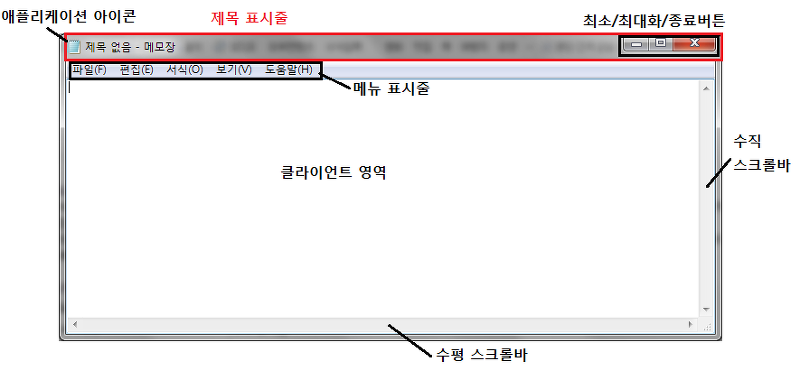
WS_CAPTION: 제목 표시줄WS_BORDER: 단선으로 된 경계선을 만들며 크기 조정은 할 수 없다.WS_THICKFRAME: 크기 조정 가능한 두꺼운 경계선을 가진다.
더 많은데 자세한건 참고사이트 참고
SetWindowPos
SWP_NOOWNERZORDER: Z순서를 변경하지 않음SWP_FRAMECHANGED: SetWindowLong으로 경계선 스타일을 변경했을 경우 새 스타일을 적용, 중요한건 이 메시지가 적용되면 크기가 변경되지 않아도WM_NCCALCSIZE가 호출됨
void NativeWindowHelperPrivate::updateWindowStyle()
{
Q_Q(NativeWindowHelper);
Q_CHECK_PTR(window);
HWND hWnd = reinterpret_cast<HWND>(window->winId());
if (NULL == hWnd)
return;
else if (oldWindow == hWnd) {
return;
}
oldWindow = hWnd;
NativeWindowFilter::deliver(window, q);
QOperatingSystemVersion currentVersion = QOperatingSystemVersion::current();
if (currentVersion < QOperatingSystemVersion::Windows8) {
return;
}
LONG oldStyle = WS_OVERLAPPEDWINDOW | WS_THICKFRAME | WS_CAPTION | WS_SYSMENU | WS_MAXIMIZEBOX | WS_MINIMIZEBOX;
LONG newStyle = WS_POPUP | WS_THICKFRAME;
if (QtWin::isCompositionEnabled())
newStyle |= WS_CAPTION;
if (window->flags() & Qt::CustomizeWindowHint) {
if (window->flags() & Qt::WindowSystemMenuHint)
newStyle |= WS_SYSMENU;
if (window->flags() & Qt::WindowMinimizeButtonHint)
newStyle |= WS_MINIMIZEBOX;
if (window->flags() & Qt::WindowMaximizeButtonHint)
newStyle |= WS_MAXIMIZEBOX;
} else {
newStyle |= WS_SYSMENU | WS_MINIMIZEBOX | WS_MAXIMIZEBOX;
}
LONG currentStyle = GetWindowLong(hWnd, GWL_STYLE);
SetWindowLong(hWnd, GWL_STYLE, (currentStyle & ~oldStyle) | newStyle);
SetWindowPos(hWnd, NULL, 0, 0, 0 , 0,
SWP_NOOWNERZORDER | SWP_NOZORDER |
SWP_FRAMECHANGED | SWP_NOMOVE | SWP_NOSIZE);
if (QtWin::isCompositionEnabled())
QtWin::extendFrameIntoClientArea(window, 1, 1, 1, 1);
}