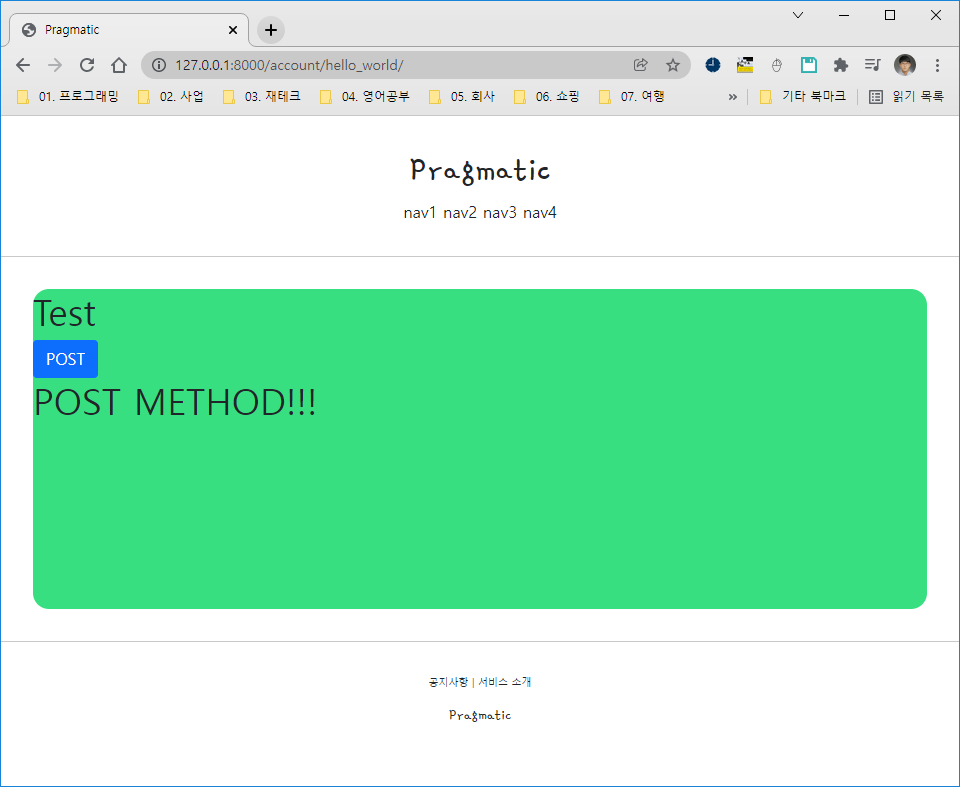- GET : 조회,
url/?value형태 - POST : 업로드,
POST + BODY형태
POST 보내보기
<!-- hello_world.html -->
{% extends 'base.html' %}
{% block content %}
<div style="height: 20rem; background-color:#38df81; border-radius: 1rem; margin: 2rem;">
<h1>
Test
</h1>
<form action="/account/hello_world/" method="post">
<!-- django로 http protocol을 쓰려면 아래구문을 추가해줘야한다 보안에 관련된 사항이라 받아 들이자. -->
{% csrf_token %}
<!-- 버튼을 만들고 /account/hello_world/로 post보내달라 -->
<input type="submit" class="btn btn-primary" value="POST">
</form>
</div>
{% endblock %}
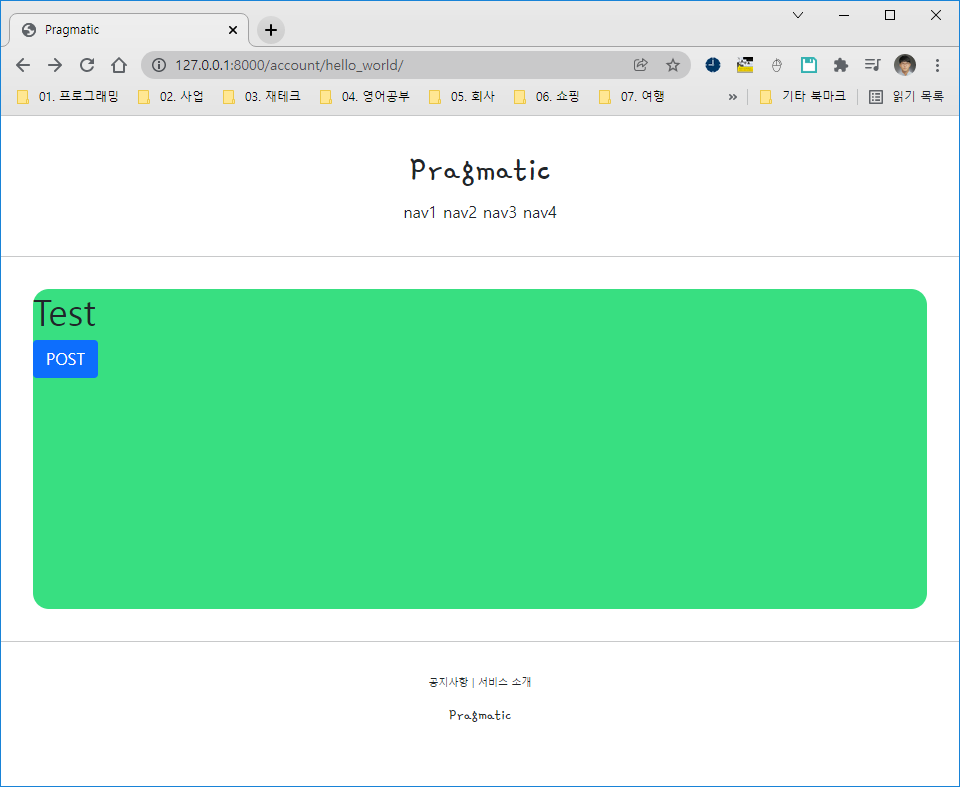
POST에 대한 반응도 구현해보자
# views.py
from django.http import HttpResponse
from django.shortcuts import render
# Create your views here.
def hello_world(request):
if request.method == "POST":
return render(request, 'accountapp/hello_world.html', context={'text': 'POST METHOD!!!'})
else:
return render(request, 'accountapp/hello_world.html', context={'text': 'GET METHOD!!!'})
<!-- hello_world.html -->
{% extends 'base.html' %}
{% block content %}
<div style="height: 20rem; background-color:#38df81; border-radius: 1rem; margin: 2rem;">
<h1>
Test
</h1>
<form action="/account/hello_world/" method="post">
{% csrf_token %}
<input type="submit" class="btn btn-primary" value="POST">
</form>
<h1>
{{ text }}
</h1>
</div>
{% endblock %}