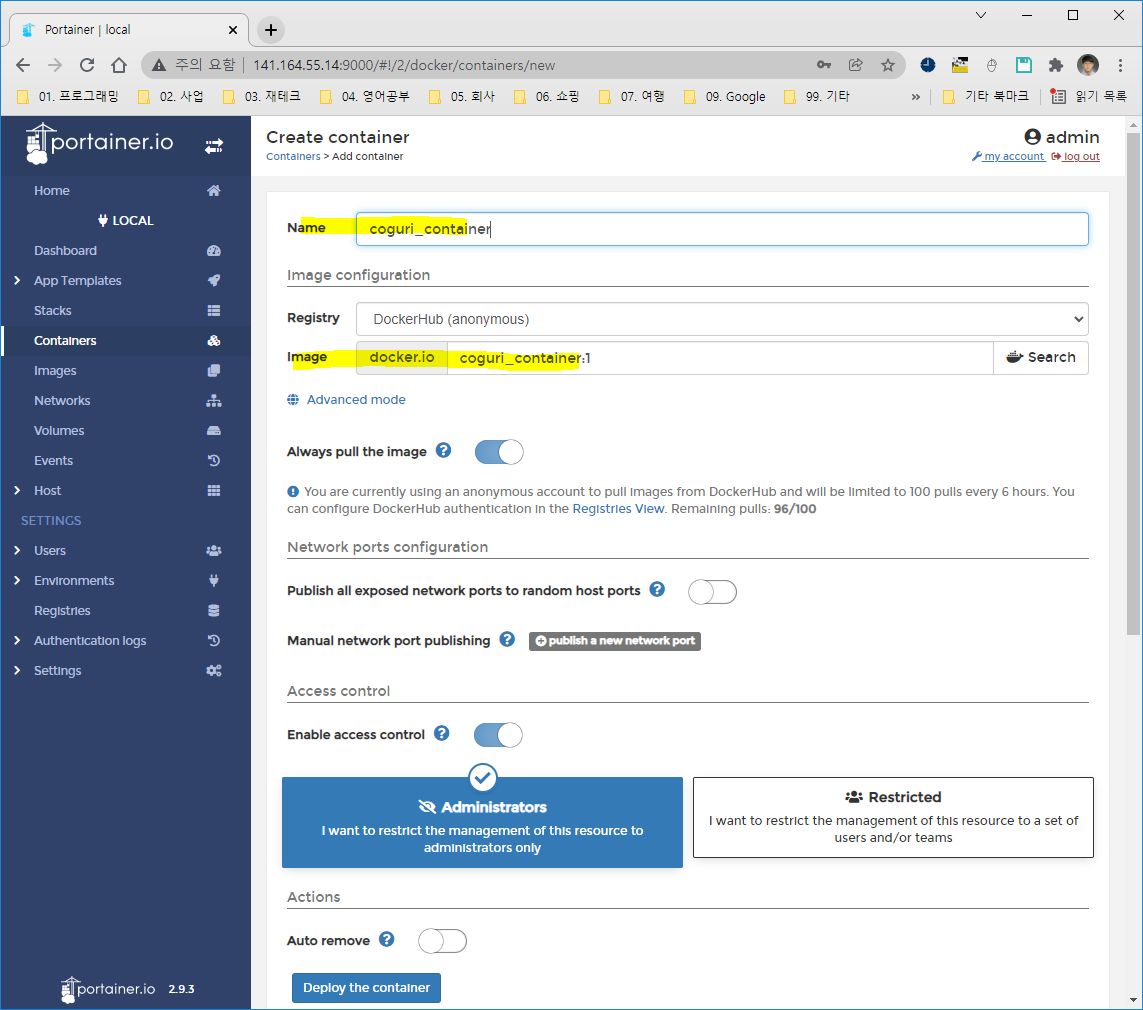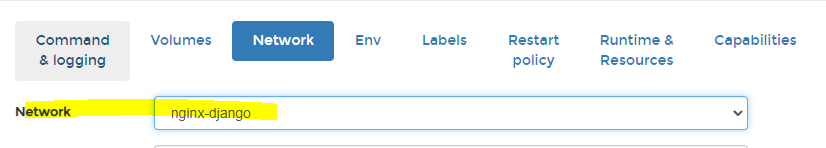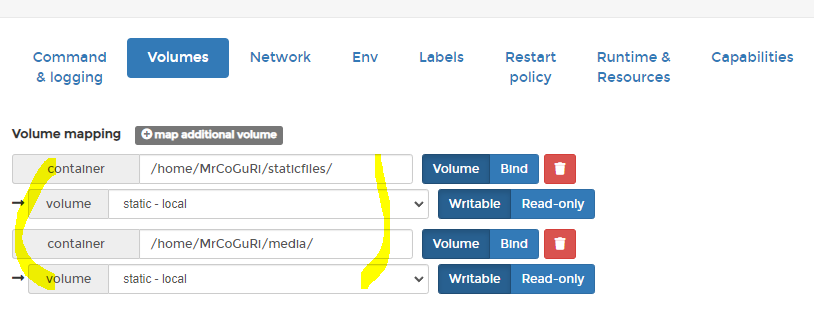-
Vultr 기반
-
putty(or something ..)를 통해서 portainer 설치
$ docker volume create portainer_data
$ docker run -d -p 9000:9000 -p 9443:9443 --name portainer \
--restart=always \
-v /var/run/docker.sock:/var/run/docker.sock \
-v portainer_data:/data \
cr.portainer.io/portainer/portainer-ce:2.9.3
ip:9000으로 들어가 동작확인
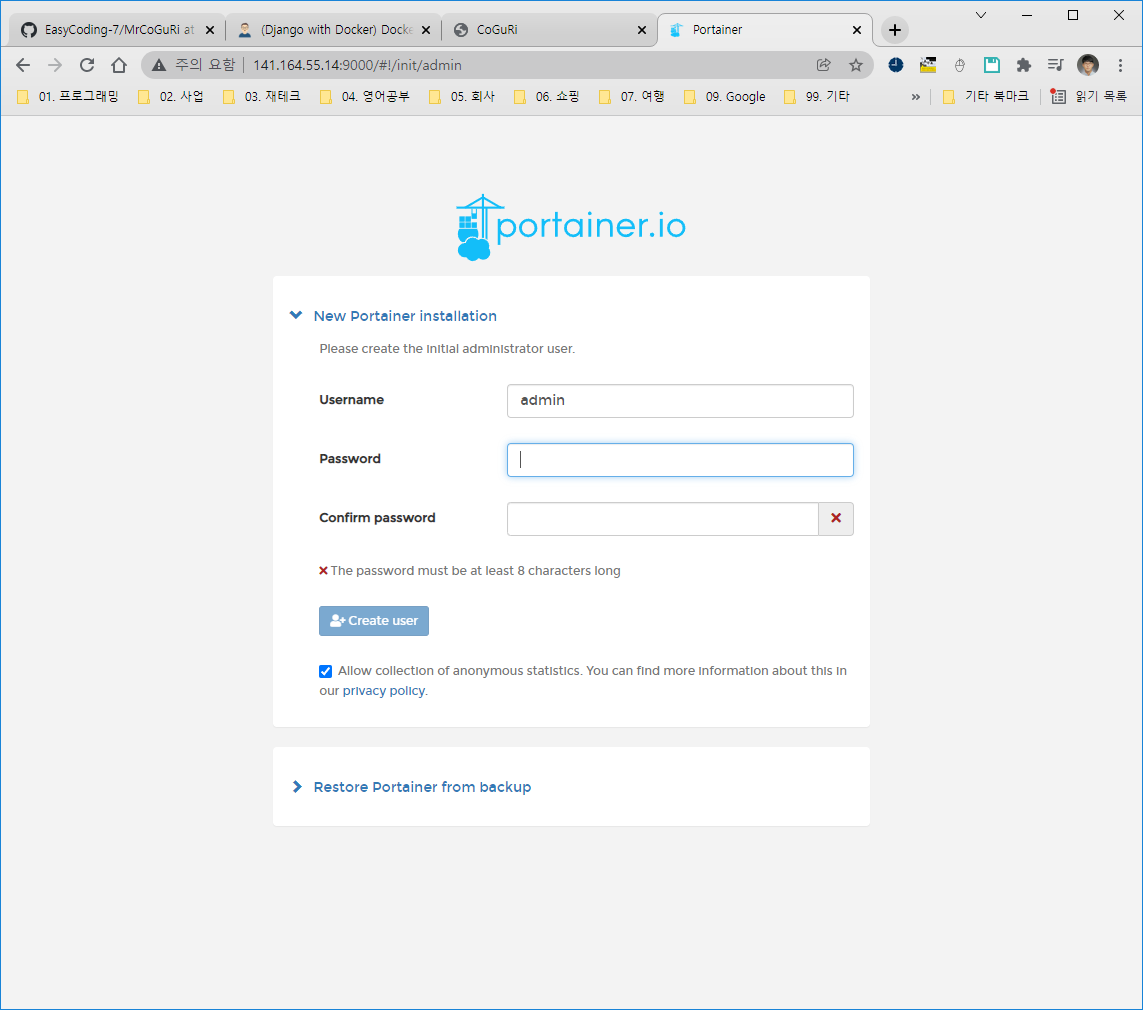
- gunicorn 설치 후
$ pip freeze
$ pip install gunicorn
$ pip freeze > requirements.txt
- Docker Network 만들기
portainer -> Networks -> add Network
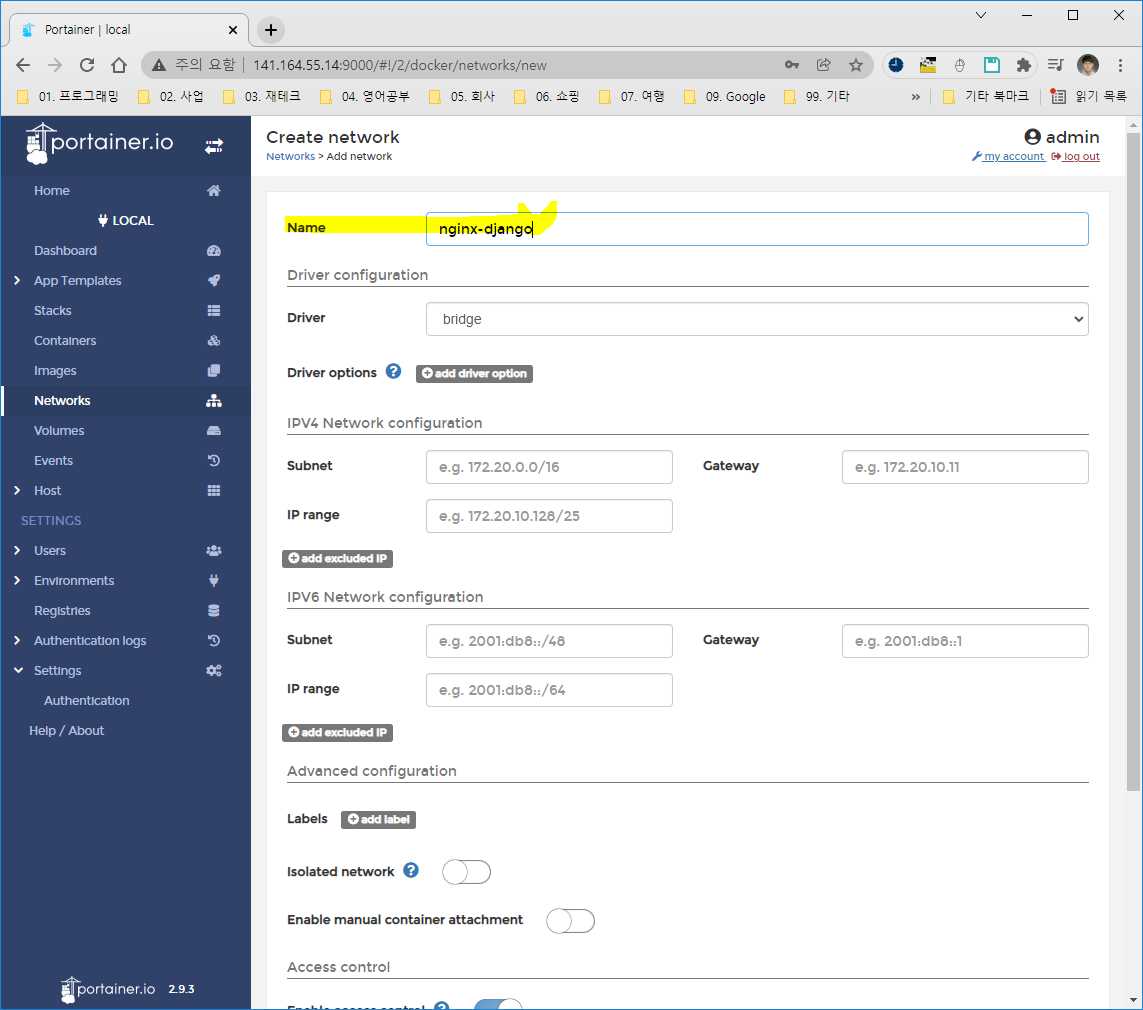
- Nginx 컨테이너 만들기(+.conf 설정파일 만들기)
worker_processes auto;
events {
}
http {
server {
listen 80;
include mime.types;
location /static/ {
alias /data/static/;
}
location /media/ {
alias /data/media/;
}
location / {
proxy_pass http://coguri_container:8000;
proxy_set_header Host $host;
proxy_set_header X-Forwarded-For $proxy_add_x_forwarded_for;
}
}
}
- FileZilla를 통해서 nginx.conf파일을 서버로 업로드 한다
- 참고로 포트는 22이다.
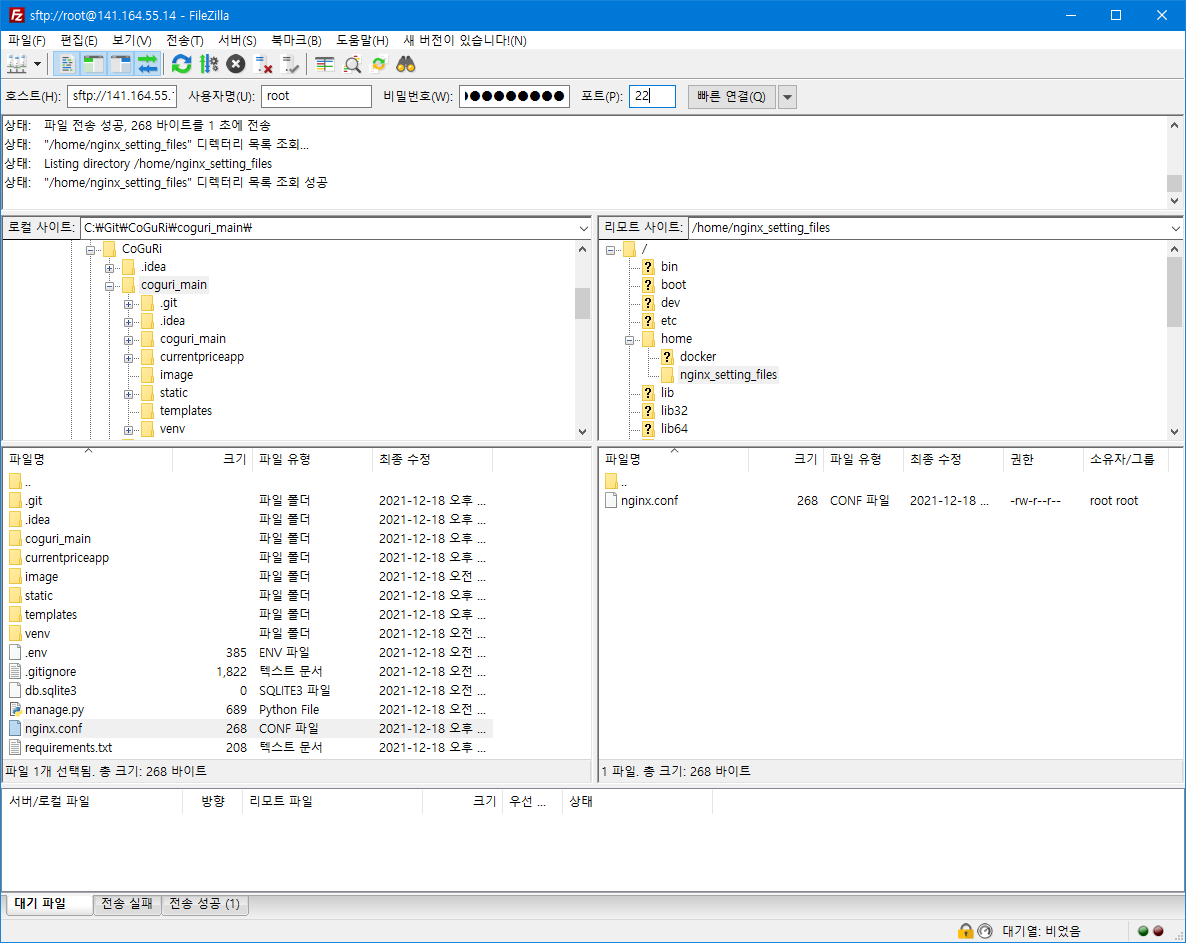
- Nginx 컨테이너 생성
- portainer -> Containers -> add container
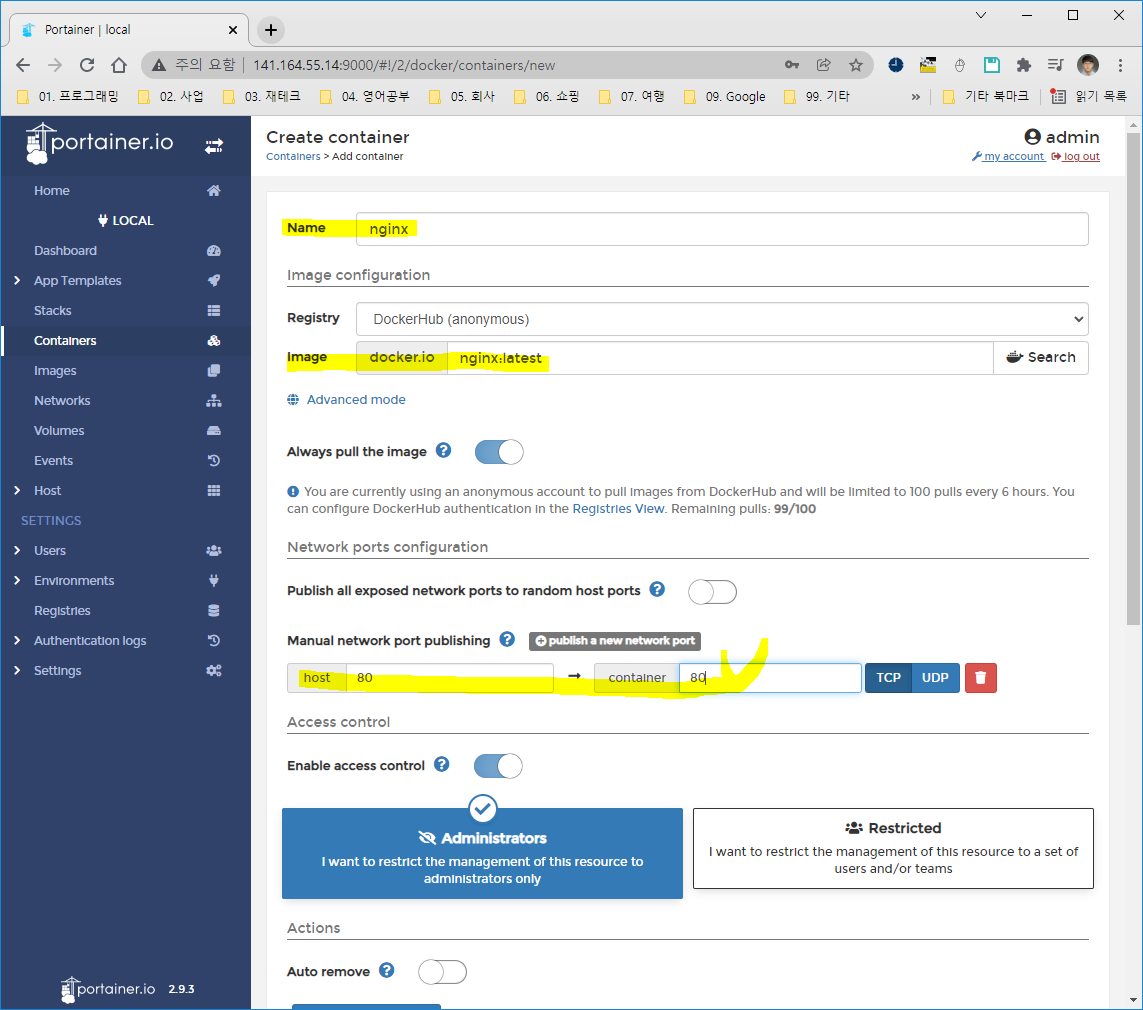
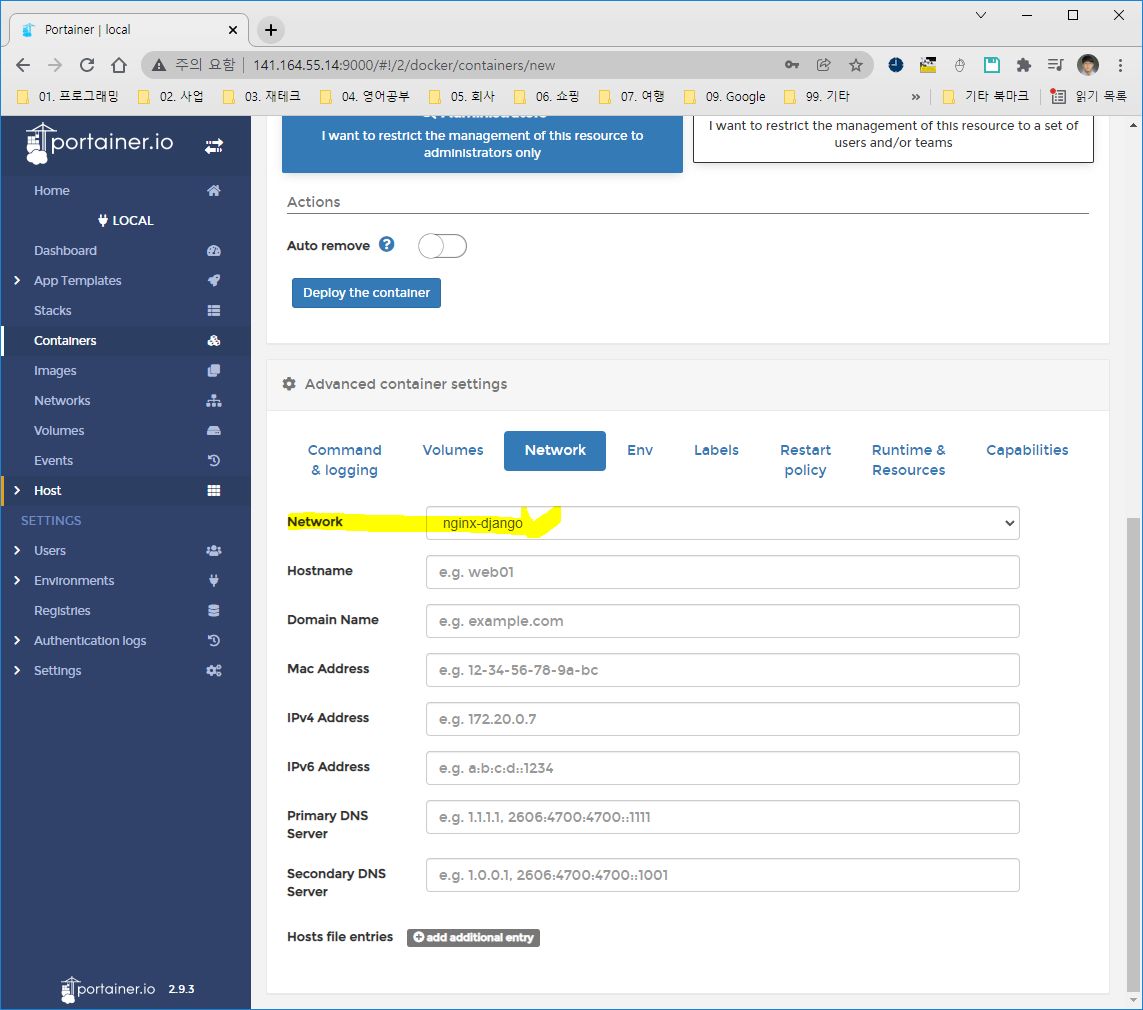

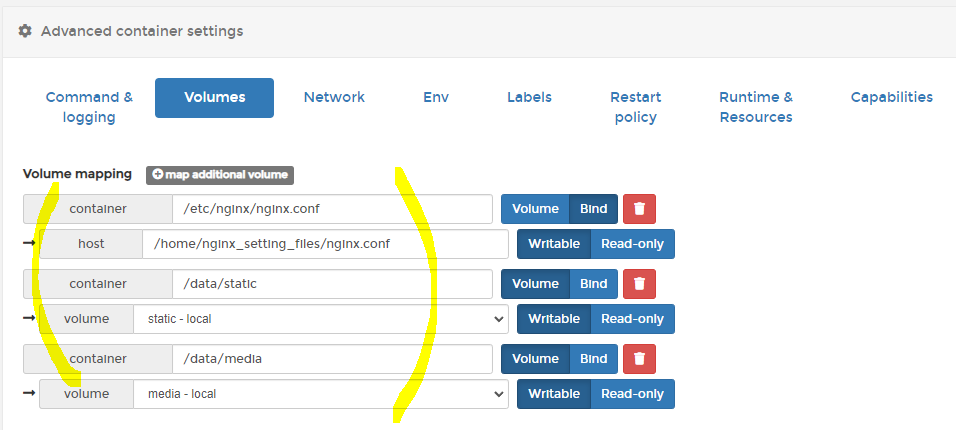
- Volume 생성
portainer_data, static, media도 동일하게 생성
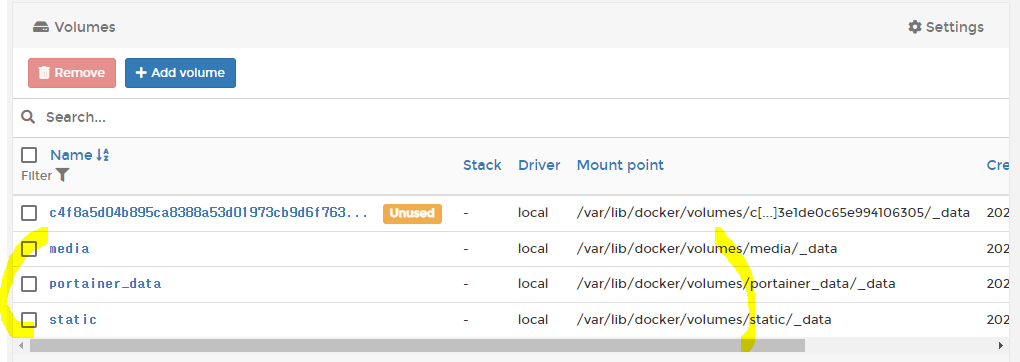
- MariaDB 세팅
portainer -> Container -> add container
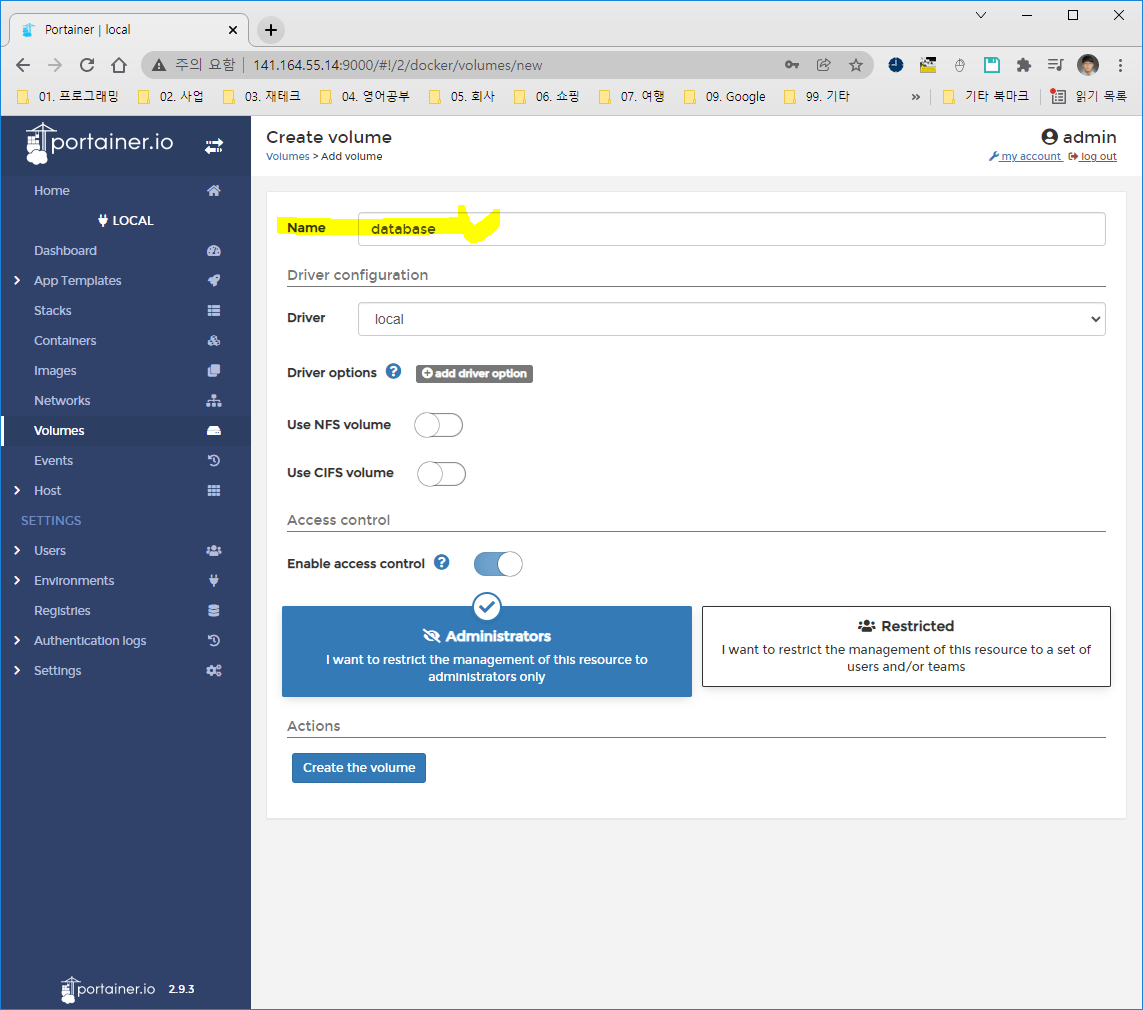
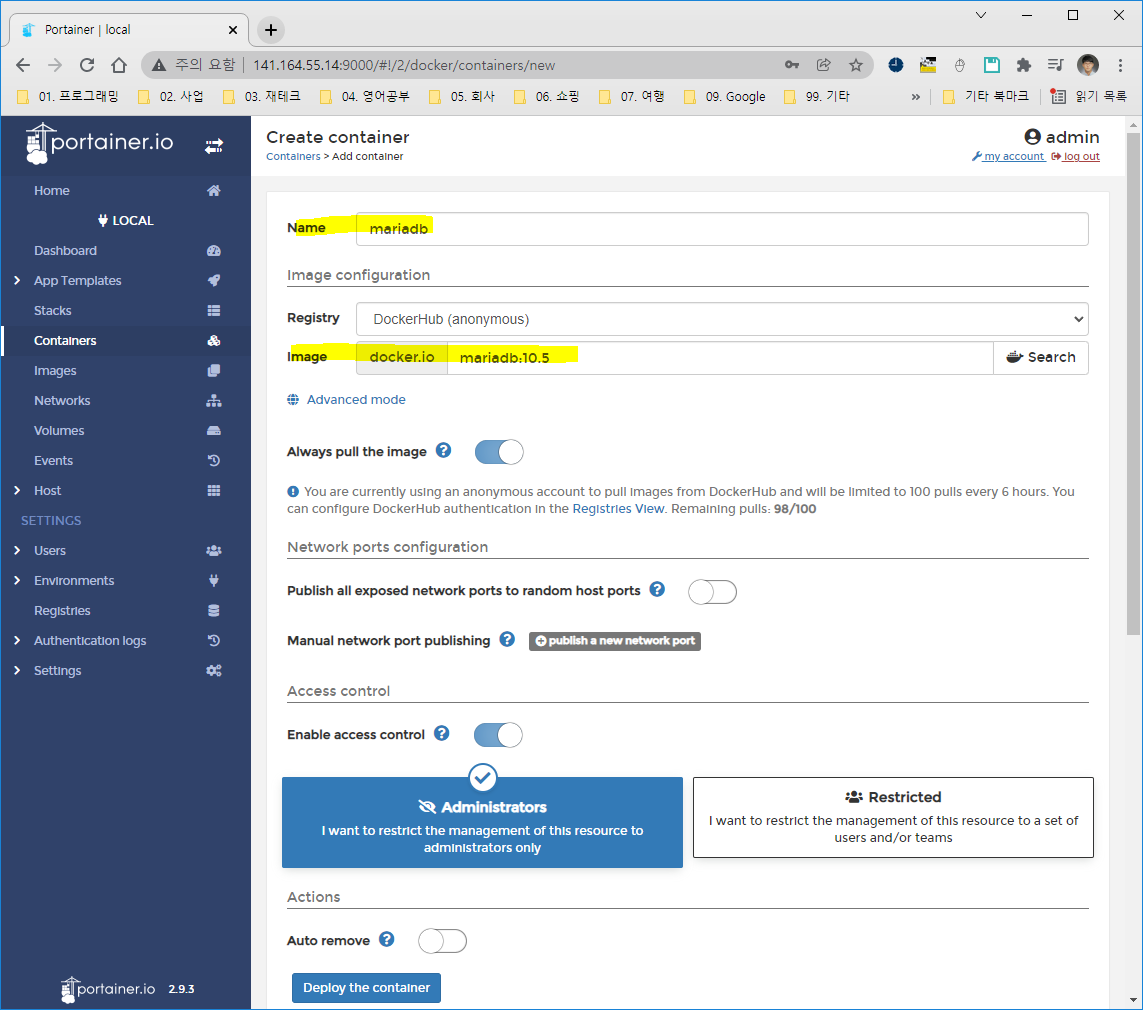
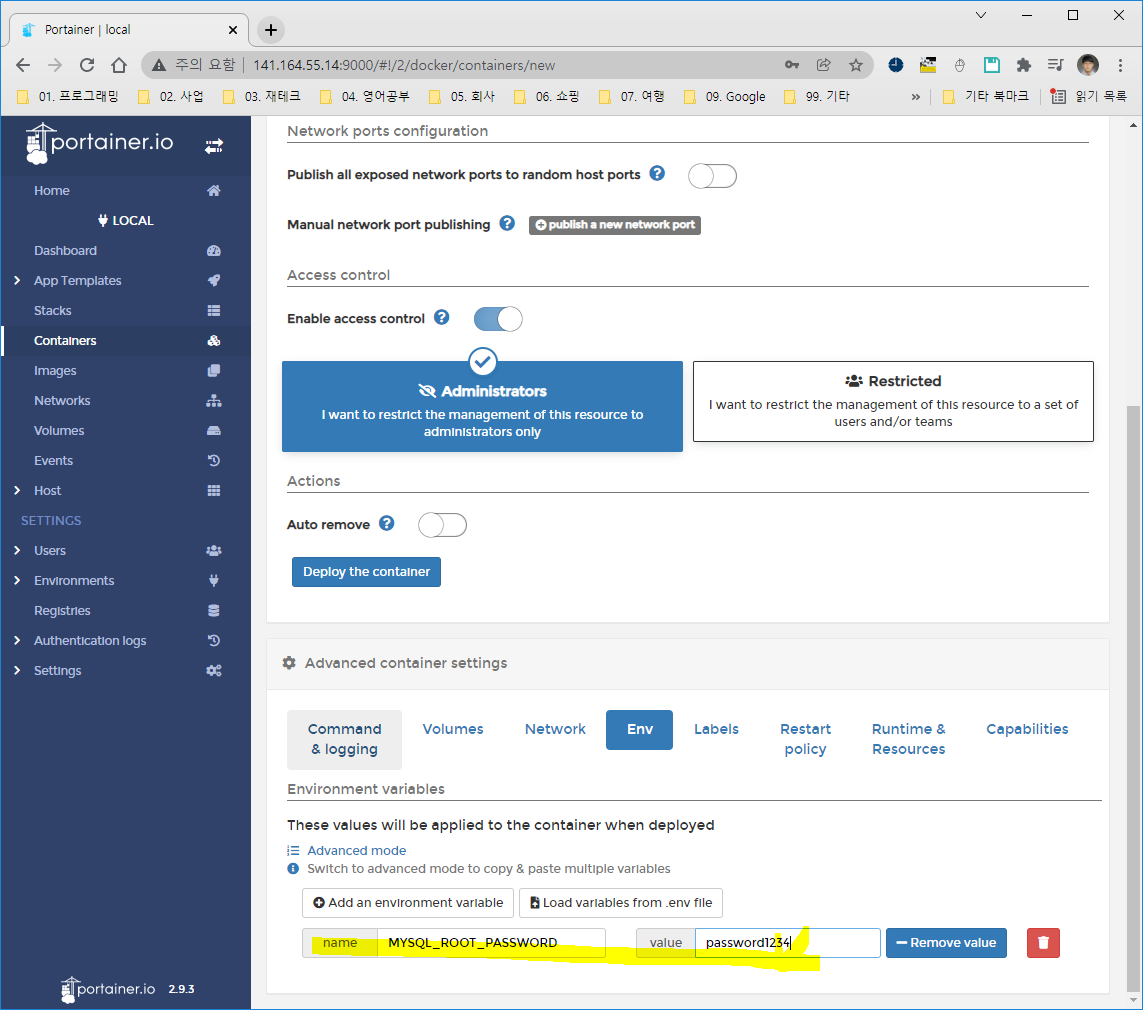
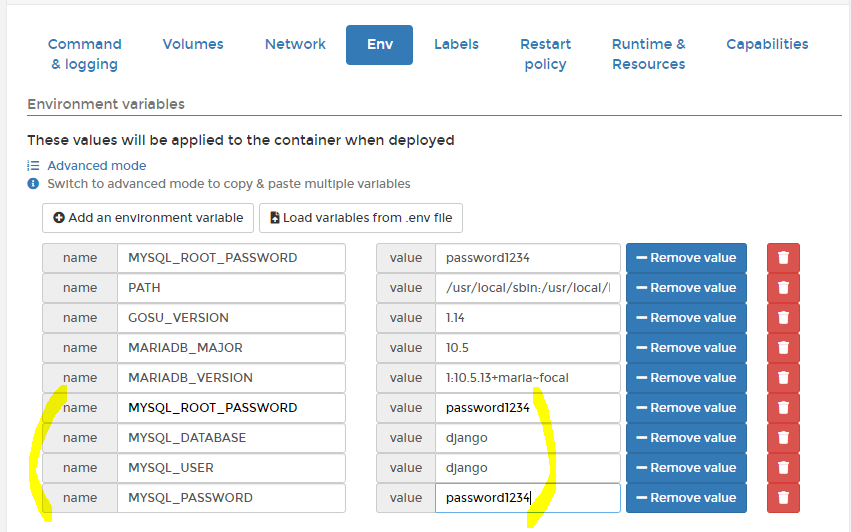
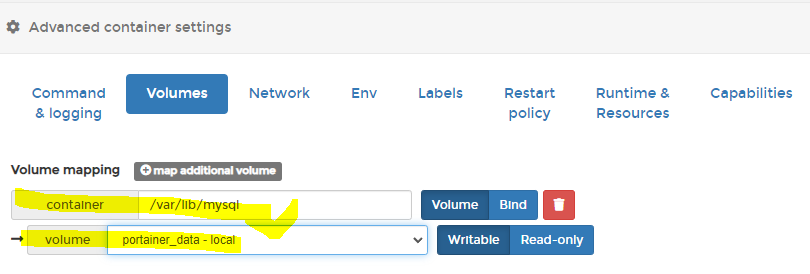
-
개발환경과 배포환경 분리
- 개발 : django 내의 db활용
- 배포 : mariadb를 이용해 db활용
coguri_main\setting.py를 coguri_main\settings\base.py로 옮기자
coguri_main\settings\local.py, coguri_main\settings\deploy.py를 만든다
# coguri_main\settings\base.py
"""
Django settings for coguri_main project.
Generated by 'django-admin startproject' using Django 4.0.
For more information on this file, see
https://docs.djangoproject.com/en/4.0/topics/settings/
For the full list of settings and their values, see
https://docs.djangoproject.com/en/4.0/ref/settings/
"""
import environ
import os
from pathlib import Path
# Build paths inside the project like this: BASE_DIR / 'subdir'.
BASE_DIR = Path(__file__).resolve().parent.parent.parent
# Application definition
INSTALLED_APPS = [
'django.contrib.admin',
'django.contrib.auth',
'django.contrib.contenttypes',
'django.contrib.sessions',
'django.contrib.messages',
'django.contrib.staticfiles',
'currentpriceapp',
]
MIDDLEWARE = [
'django.middleware.security.SecurityMiddleware',
'django.contrib.sessions.middleware.SessionMiddleware',
'django.middleware.common.CommonMiddleware',
'django.middleware.csrf.CsrfViewMiddleware',
'django.contrib.auth.middleware.AuthenticationMiddleware',
'django.contrib.messages.middleware.MessageMiddleware',
'django.middleware.clickjacking.XFrameOptionsMiddleware',
]
ROOT_URLCONF = 'coguri_main.urls'
TEMPLATES = [
{
'BACKEND': 'django.template.backends.django.DjangoTemplates',
# 'DIRS': [],
'DIRS': [os.path.join(BASE_DIR, 'templates')],
'APP_DIRS': True,
'OPTIONS': {
'context_processors': [
'django.template.context_processors.debug',
'django.template.context_processors.request',
'django.contrib.auth.context_processors.auth',
'django.contrib.messages.context_processors.messages',
],
},
},
]
WSGI_APPLICATION = 'coguri_main.wsgi.application'
# Password validation
# https://docs.djangoproject.com/en/4.0/ref/settings/#auth-password-validators
AUTH_PASSWORD_VALIDATORS = [
{
'NAME': 'django.contrib.auth.password_validation.UserAttributeSimilarityValidator',
},
{
'NAME': 'django.contrib.auth.password_validation.MinimumLengthValidator',
},
{
'NAME': 'django.contrib.auth.password_validation.CommonPasswordValidator',
},
{
'NAME': 'django.contrib.auth.password_validation.NumericPasswordValidator',
},
]
# Internationalization
# https://docs.djangoproject.com/en/4.0/topics/i18n/
LANGUAGE_CODE = 'en-us'
TIME_ZONE = 'UTC'
USE_I18N = True
USE_TZ = True
# Static files (CSS, JavaScript, Images)
# https://docs.djangoproject.com/en/4.0/howto/static-files/
STATIC_URL = '/static/'
# static파일을 staticfiles아래 넣을 것 입니다.
STATIC_ROOT = os.path.join(BASE_DIR, 'staticfiles')
STATICFILES_DIRS = [
# BASE_DIR / "static",
os.path.join(BASE_DIR, 'static')
]
# Default primary key field type
# https://docs.djangoproject.com/en/4.0/ref/settings/#default-auto-field
DEFAULT_AUTO_FIELD = 'django.db.models.BigAutoField'
MEDIA_URL = '/media/'
MEDIA_ROOT = os.path.join(BASE_DIR, 'media')
# local.py
from .base import *
env = environ.Env(
# set casting, default value
DEBUG=(bool, False)
)
# Set the project base directory
# BASE_DIR = os.path.dirname(os.path.dirname(os.path.abspath(__file__)))
# Take environment variables from .env file
environ.Env.read_env(
env_file=os.path.join(BASE_DIR, './.env')
)
# SECURITY WARNING: keep the secret key used in production secret!
SECRET_KEY = env('SECRET_KEY')
# SECURITY WARNING: don't run with debug turned on in production!
DEBUG = True
ALLOWED_HOSTS = ['*']
DATABASES = {
'default': {
'ENGINE': 'django.db.backends.sqlite3',
# 'NAME': BASE_DIR / 'db.sqlite3',
'NAME' : os.path.join(BASE_DIR, 'db.sqlite3'),
}
}
# deploy.py
from .base import *
env = environ.Env(
# set casting, default value
DEBUG=(bool, False)
)
# Set the project base directory
# BASE_DIR = os.path.dirname(os.path.dirname(os.path.abspath(__file__)))
# Take environment variables from .env file
environ.Env.read_env(
env_file=os.path.join(BASE_DIR, './.env')
)
# SECURITY WARNING: keep the secret key used in production secret!
SECRET_KEY = env('SECRET_KEY')
# SECURITY WARNING: don't run with debug turned on in production!
DEBUG = False
ALLOWED_HOSTS = ['*']
# Database
# https://docs.djangoproject.com/en/3.2/ref/settings/#databases
DATABASES = {
'default': {
'ENGINE': 'django.db.backends.mysql',
'NAME': 'django',
'USER': 'django',
'PASSWORD': 'password1234',
'HOST': 'mariadb',
'PORT': '3306',
}
}
# manage.py도 수정이 필요
#!/usr/bin/env python
"""Django's command-line utility for administrative tasks."""
import os
import sys
def main():
"""Run administrative tasks."""
os.environ.setdefault('DJANGO_SETTINGS_MODULE', 'coguri_main.settings.local')
try:
from django.core.management import execute_from_command_line
except ImportError as exc:
raise ImportError(
"Couldn't import Django. Are you sure it's installed and "
"available on your PYTHONPATH environment variable? Did you "
"forget to activate a virtual environment?"
) from exc
execute_from_command_line(sys.argv)
if __name__ == '__main__':
main()
- Dockerfile 만들기
FROM python:3.10.0
WORKDIR /home/
RUN git clone https://github.com/EasyCoding-7/MrCoGuRi.git
WORKDIR /home/coguri_main/
RUN pip install -r requirements.txt
RUN pip install gunicorn
RUN pip install mysqlclient
RUN echo "SECRET_KEY=django-insecure-8$et$f%r7(z=fdkeh1st@5i^)d2d7=onzisrbqw-!_%!vm6@xt" > .env
RUN python manage.py collectstatic
EXPOSE 8000
CMD ["bash", "-c", "python manage.py migrate --settings=coguri_main.settings.deploy && gunicorn coguri_main.wsgi --env DJANGO_SETTINGS_MODULE=coguri_main.settings.deploy --bind 0.0.0.0:8000"]
필요한 .env파일은 filezilla등을 통해 넣어주자.
- Image 생성
portainer -> Images -> build a new image
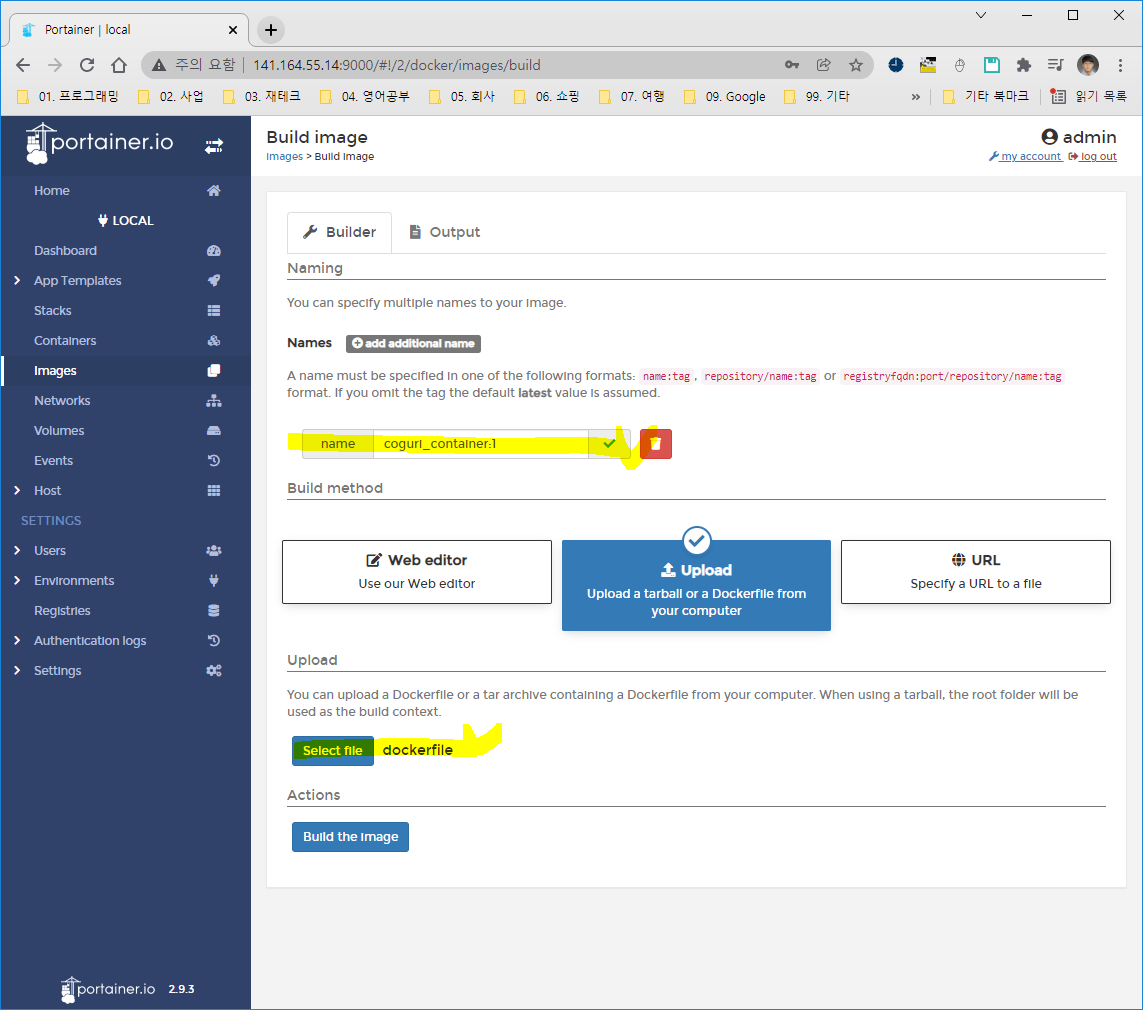
- Container 생성
portainer -> Containers -> Add container